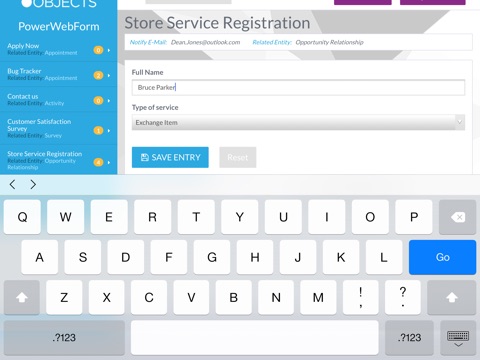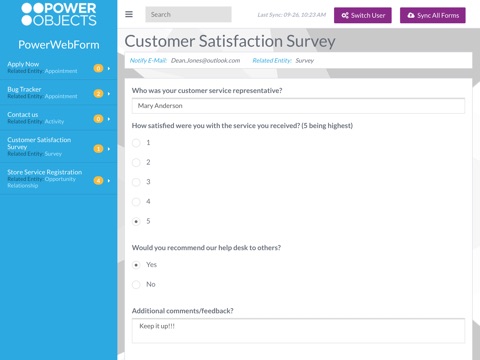PowerWebForm app brings offline functionality to the PowerWebForm add-on for Microsoft Dynamics CRM on iPad. Once you login with appropriate Dynamics CRM credentials, this app will automatically download all your web forms and store it on your device. Now even when you are offline, you can easily navigate through your forms, fill them with appropriate contents, and save them in your device. Whenever you are online, you can easily sync the data you entered and new forms, if available, with your CRM.
FEATURES:
DOWNLOAD ALL YOUR FORMS
Once you login with your Microsoft Dynamics CRM credentials, the app will automatically download all the web forms that are in your CRM.
OFFLINE ACCESS TO YOUR FORMS
Once the app has downloaded all your forms, you can easily navigate to any forms you want by scrolling the form list on the left pane. When specific form is tapped from the list, you can view it on the main screen.
OFFLINE DATA ENTRY
After a form is selected, easily enter and save the records. The total number of saved records in the device can be seen besides the form name.
SYNCHRONIZE DATA TO YOUR CRM
You can sync your saved records and also new web forms that are available in you CRM by just hitting the "Sync All Forms" button. Your device will have to be connected to the internet for your data to be synchronized.
SWITCH USER
If another user in your business wants to use the app. You can easily switch the user by pressing "Switch User" button. Since the previous users data has to be deleted, the app will prompt the user to sync previous users data if it finds it. It will lead you to login page for new user after the current forms are deleted.
SEARCH YOUR FORMS WITH EASE
Have a long list of forms? Not a problem. Just type the name of your form in the search box and the form list will be filtered accordingly showing your form. To see all the forms again, just delete the text you typed in search box.
HIDE/SHOW FORM LIST
You can easily toggle the form list to be hidden or seen by pressing a button on left side of search box.
LAST SYNCED DATE
It will always show you the last synced date as a reminder.
RESET FORM
If you entered wrong data and want to start from fresh, just hit the "reset" button and it will clear all the entered data for you.